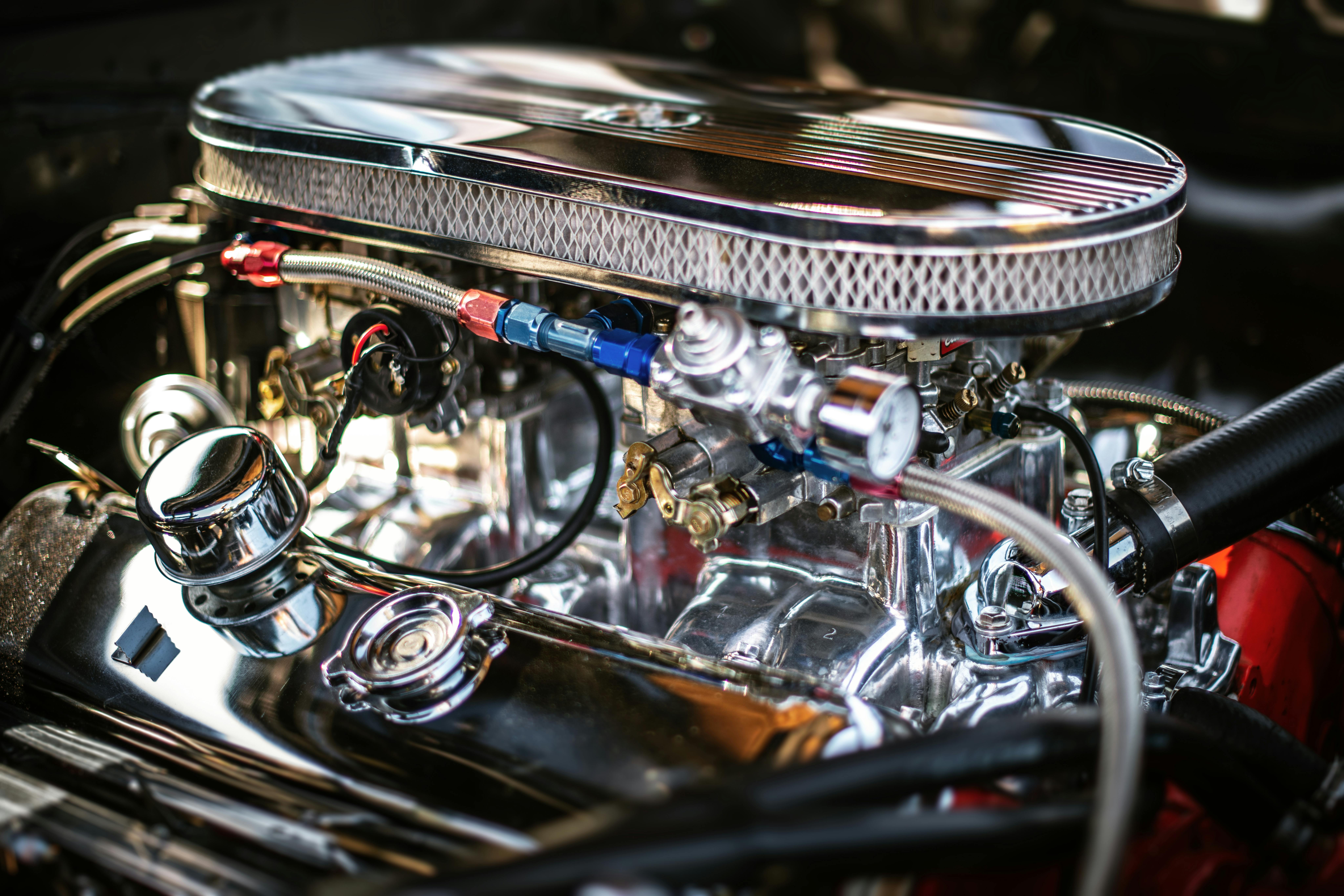First, you need to decide what to sell
If you are lucky enough to have a good source where you can get the products you want to sell at or below wholesale, then you have a lot of work ahead of you! Make sure your cost allows you to increase at least 20% and still be considered competitive compared to your competition’s price.
If you have no idea what to sell and where to buy products at wholesale prices or better, then I recommend visiting Alibaba.com, which is a website that links manufacturers from all over the world with distributors/resellers. This assumes that you have some money to invest in inventory, as you will likely need to purchase a certain number of products to stock locally in your area in order to ship quickly. Most of these suppliers/factories have some type of minimum order, so you’ll want to know what that is.
Maybe you don’t want to have inventory. Maybe you don’t have the money to buy inventory. That’s fine, because you can always drop ship, meaning you choose a supplier that is located in the same country as you and use that supplier as a fulfillment center. Basically, you get the orders, the payment from your customer, then you pay your cost to the supplier, and they will ship the product to your customer on your behalf without revealing who they are to your customers. The downside is that you will make less profit, because the warehouse has to take a cut to store the products, pack them, and ship them for you.
Import your own stuff or have local warehouses/factories drop ship for you. The decision is completely yours.
Have images and pricing information resolved and ready for all products
Next, you need to have digital images of the products you will be selling. You can take your own photos (assuming you have some product samples), or you can ask the wholesaler or factory for website-ready photos. Be sure to resize them so they aren’t too big for websites.
In addition, you’ll want to have pricing information for each of the products you’ll be selling. It would be a good idea to research each one and use a spreadsheet to keep track of your costs, MSRP/retail prices, and your selling price. Spreadsheets like Excel are great because they allow you to quickly change them across the board if you need to. You will also be able to import this data out-of-the-box into your shopping cart in the future, which can save you a lot of time compared to entering it into the online interface one by one.
Set up your store using one of two methods
You are now ready to set up your actual online store! Basically, there are two ways to do it. You can choose to use an out of the box system such as YahooStores, eBay Prostores etc which are subscription based services where you pay a monthly fee to use all the features they provide, or you can choose to purchase a software and install it on a website hosted elsewhere.
1. The monthly subscription service – These shopping cart services are almost turnkey, just sign up, follow the step-by-step instructions, and you’ll have a functional store in a matter of hours. That’s the great thing about this type of site. The drawback is that there is a monthly fee to pay, and they also usually take a percentage of your sales as “transaction fees,” which is added to what your credit card company might charge for each transaction. Yahoo Stores is a good example of this type of all-in-one subscription-based e-commerce system. Prostores (the eBay version) is also a good solution to start with.
2. Use your own software model – This is for more experienced people who have built at least a few websites before and are familiar with html, domain names, hosting, file transfers, etc. Some software is open source (free) like OS Commerce and Zen Cart, but I’ve found that they come with a bit of a learning curve just to set them up, and don’t look that great out of the box, and so may require some serious tweaking of the template before they are presentable for my liking. Personally, I use X-cart, which is a relatively inexpensive shopping cart software (starts at around $200 for the full version) that’s pretty powerful out of the box and has a lot of aftermarket plugins and code to help you out. . do whatever comes to your mind. You’ll need to decide what features you want before selecting the right one for your business. The drawback is that there is an upfront cost (if you choose non-open source software), and you would also have to put everything together, like getting a domain name, hosting plan, credit card or payment gateway service. , SSL (Secure Sockets Layer) certificate, and then tie it all together at the end.
deep test
Whichever type of shopping cart you choose, you’ll need to give it a good try. Be sure to test the test transactions in both major browsers (IE and Firefox) and fix any bugs or things that don’t look right. Keep tweaking so you have a completely glitch-free shop and one that looks professional!
promote the site
Now that the site is up and running, you’ll need to tell others to get people to visit your site. The old adage “if you build it, they will come” is no longer true on the Internet, as there is no such thing as foot traffic. If you create a site, no one knows about it at first! You’ll need to look into search optimization, pay-per-click (PPC), and various forms of advertising and promotion, and decide what work is worthwhile and what you’d like to outsource. Remember, it’s perfectly fine if you can’t do something. Even the construction of the site. You can always have someone else do it. Just make sure you know enough so no one can scam you!